2023425
身高排序
题目
给你一个字符串数组names,和一个由互不相同 的正整数组成的数组heights.两个数组的长度均为n.对每个下标 i,name[i]和heights[i] 表示第i个人的名字和身高.降序返回对应的名字数组names.
思路
在 HashMap 中存储了身高和人名信息。接下来,利用 entrySet() 方法获取映射关系集合,并将这个集合转换成 List 类型的 entryList。接着调用了 Collections.sort() 方法来对 entryList 进行排序。通过 getKey() 和 getValue() 方法分别获取身高和人名信息,最终按照从小到大排序存储到字符串数组 result 中并返回。
class Solution { |
Collections是怎么对List里面的Map进行排序的.
- Collections.sort()方法可以对实现Comparable接口或使用自定义比较器Comparator的类进行排序.由于List中的元素是Map,我们需要使用Comparator来指定排序规则.
如:List<Map<String, Object>> listMap = new ArrayList<>();
Map<String, Object> map1 = new HashMap<>();
map1.put("name", "张三");
map1.put("age", 25);
listMap.add(map1);
Map<String, Object> map2 = new HashMap<>();
map2.put("name", "李四");
map2.put("age", 20);
listMap.add(map2);
Map<String, Object> map3 = new HashMap<>();
map3.put("name", "王五");
map3.put("age", 30);
listMap.add(map3);
// 使用匿名内部类 Comparator 进行排序
Collections.sort(listMap, new Comparator<Map<String, Object>>() {
public int compare(Map<String, Object> o1, Map<String, Object> o2) {
int age1 = (int) o1.get("age");
int age2 = (int) o2.get("age");
return age1 - age2; // 正序排列
// return age2 - age1; // 倒序排列
}
});
// 输出结果
for (Map<String, Object> map : listMap) {
System.out.println(map.get("name") + ":" + map.get("age"));
}
本部落格所有文章除特別聲明外,均採用 CC BY-NC-SA 4.0 許可協議。轉載請註明來自 Kalyan的小书房!
評論
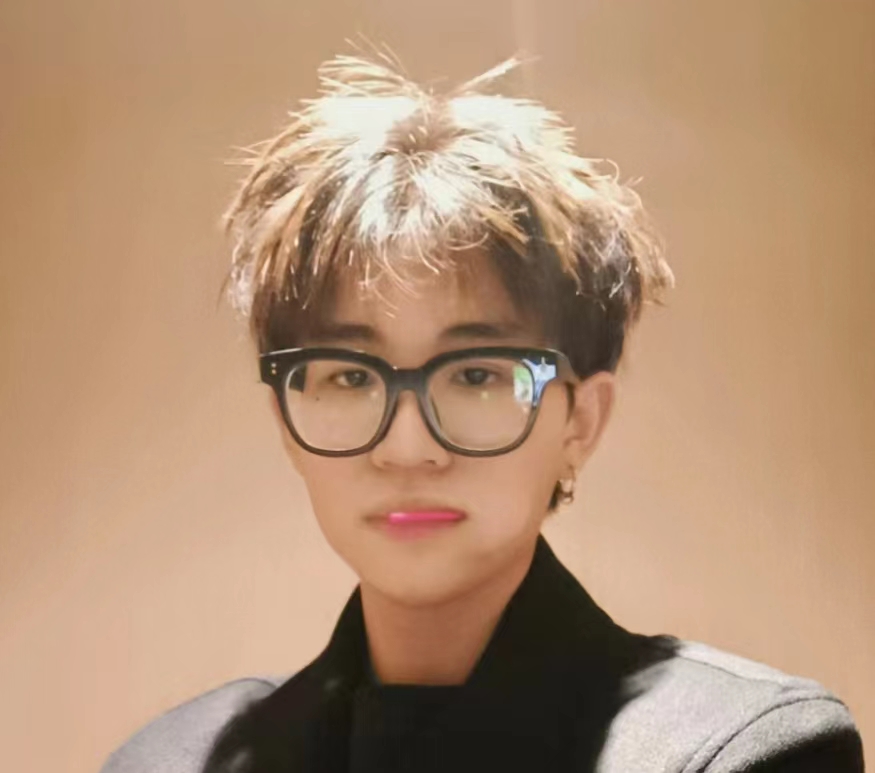
.jpg)
.jpg)
.jpg)
.jpg)
.jpg)
.jpg)
.jpg)